Was this page helpful?
Caution
You're viewing documentation for a previous version of ScyllaDB Sphinx Theme. Switch to the latest stable version.
Migrating from 1.2 to 1.3¶
This guide explains how to upgrade the version of the ScyllaDB Sphinx Theme.
How to check your current theme version¶
The theme version is displayed in the footer of the project’s documentation site.
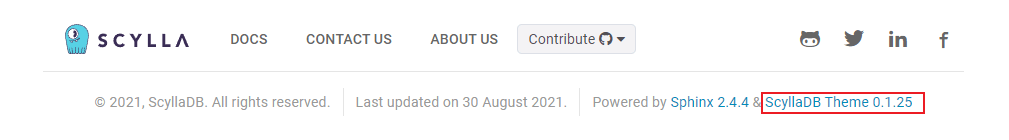
If your project theme’s version is >=1.2, follow this guide to get the latest version.
Upgrade to version 1.3¶
Here are the main breaking changes between the 1.2 and 1.3 versions.
Update the following Python dependencies in
docs/pyproject.toml:sphinx-scylladb-theme = "~1.3.1" redirects_cli ="~0.1.3"
Add the new redirects command in
docs/Makefile:.PHONY: redirects redirects: setup $(POETRY) run redirects-cli fromfile --yaml-file ./_utils/redirects.yaml --output-dir $(BUILDDIR)/dirhtml @echo @echo "Build finished. The HTML pages are in $(BUILDDIR)/dirhtml."Create a new file
docs/_utils/redirects.yml. If the project has a filedocs/_utils/redirections.yml, rename it todocs/_utils/redirects.ymland update it to the new format:Before, redirects were created for all versions:
test-redirect: /stable/index
If the project were building docs for the branches
stableandbranch-1.0, it would generate the following redirections:/stable/test-redirect->/stable/index/branch-1.0/test-redirect->/stable/index
Now, you have more control to define redirects per version. To create the same redirects as in the previous example, the new format is:
/stable/test-redirect.html: /stable/index.html /branch-1.0/test-redirect.html: /stable/index.html
Note
Notice that now you must append the
.htmlextension to the redirects.Remove the file
.github/workflows/docs-pages.yml. Then, copy the new workflow in the.github/workflowsfolder. You can download the latest docs-pages.yml workflow here.If the default branch is not
masteror the docs are not under thedocsfolder, the workflows to match the project configuration. For example:on: push: branches: - master # edit this line paths: - "docs/**" # edit this line
Commit and push the changes to GitHub (default branch).
To check if the upgrade completed successfully, run the command make preview. Then, check if the site footer displays version 1.3 or greater.
Optional features¶
Build previews only if the docs folder is updated¶
If the project is deploying docs pull request previews with AWS Ampify, you can update the configuration to improve the build time:
Replace the
amplify.ymlin your root directory with the latest version.Follow the guide Build previews only if the docs folder is updated.
Set the base image to build the docs to
python:3.8as described in Configure build settings.
