Was this page helpful?
Caution
You're viewing documentation for a previous version of ScyllaDB Sphinx Theme. Switch to the latest stable version.
Pull requests previews¶
Warning
This feature is under beta testing and only available for a selected number of projects.
We use AWS Amplify to build a preview site for the docs every time someone sends a pull request that updates the docs folder.
Once the build completes, the pull request receives a message with a link to preview the docs.
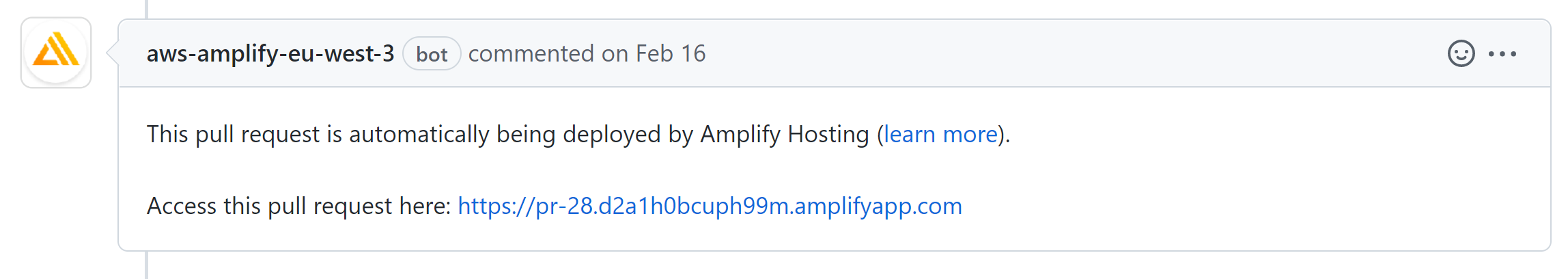
On this page, you will learn how to enable pull request previews in a repository with the toolchain installed.
Installation¶
Copy the file amplify.yml in the project root directory.
Commit and push the changes to GitHub (default branch).
Note
To complete the installation, we must list the repository in the company’s AWS account. Contact us in Slack (
#scylla-docschannel) to set this configuration for you.
Enable previews¶
Instructions to enable previews on AWS:
Step 1: Access AWS Amplify¶
In the company’s AWS account, search for AWS Amplify in the search console.
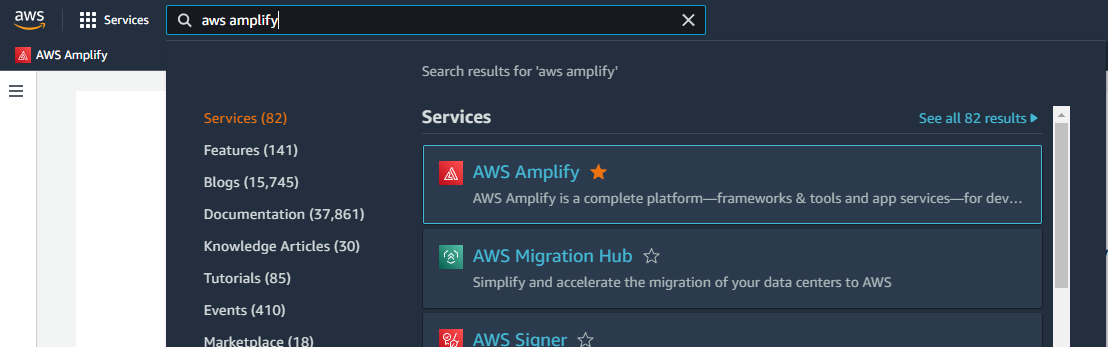
Do one of the following:
If you are at the AWS Amplify homepage, click on Get Started under AWS Amplify Hosting.
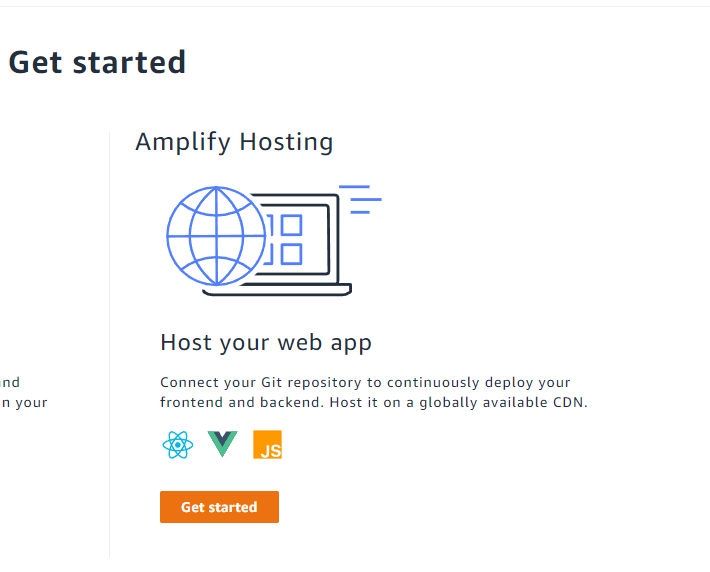
Otherwise, click on New App > Host Web App.
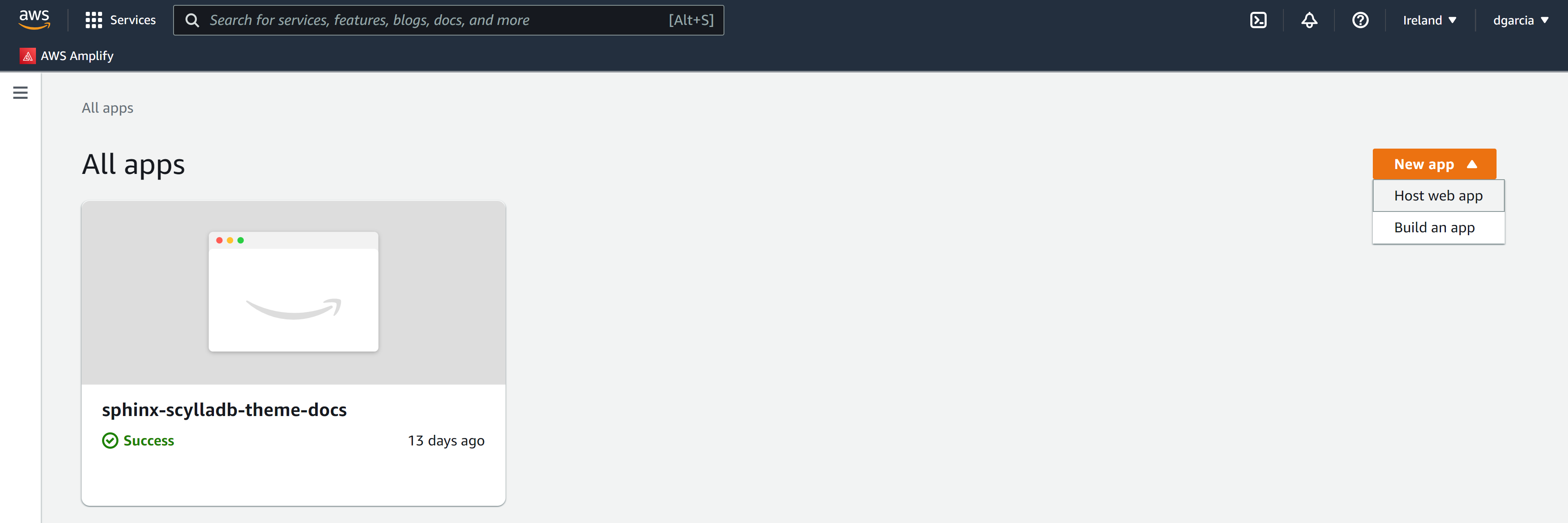
Select Import from GitHub. You might be asked to grant permissions to AWS Amplify in your GitHub account.
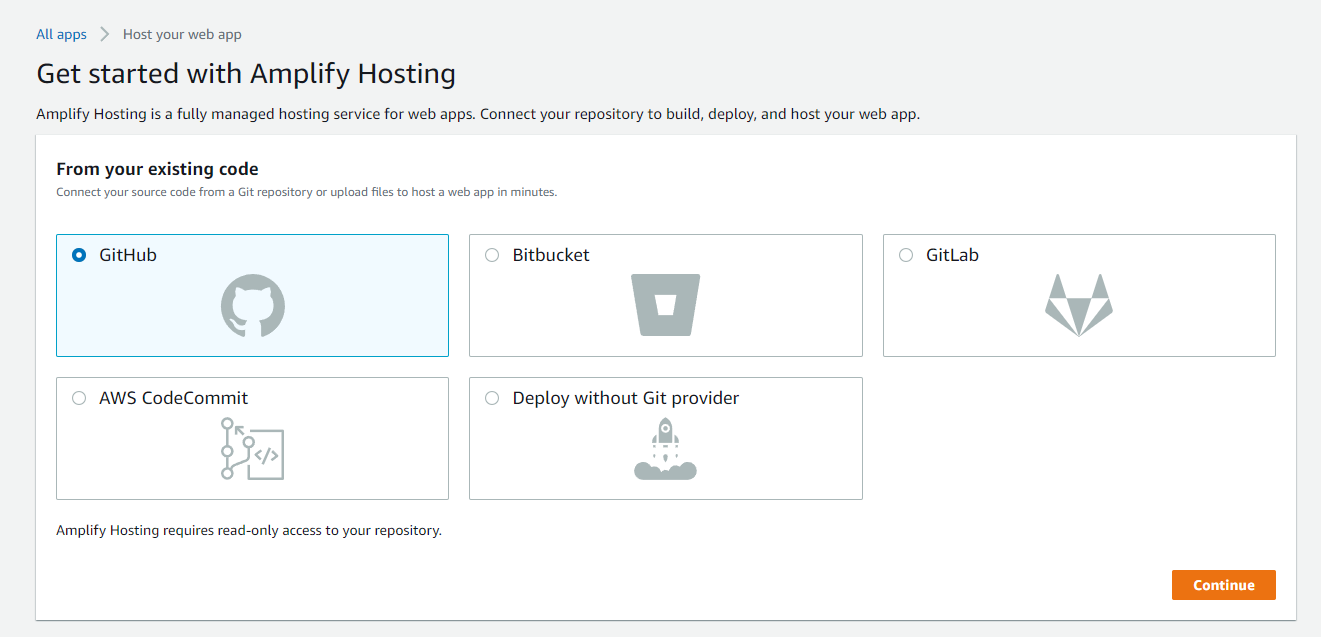
Choose Continue.
Step 2: Connect a repository¶
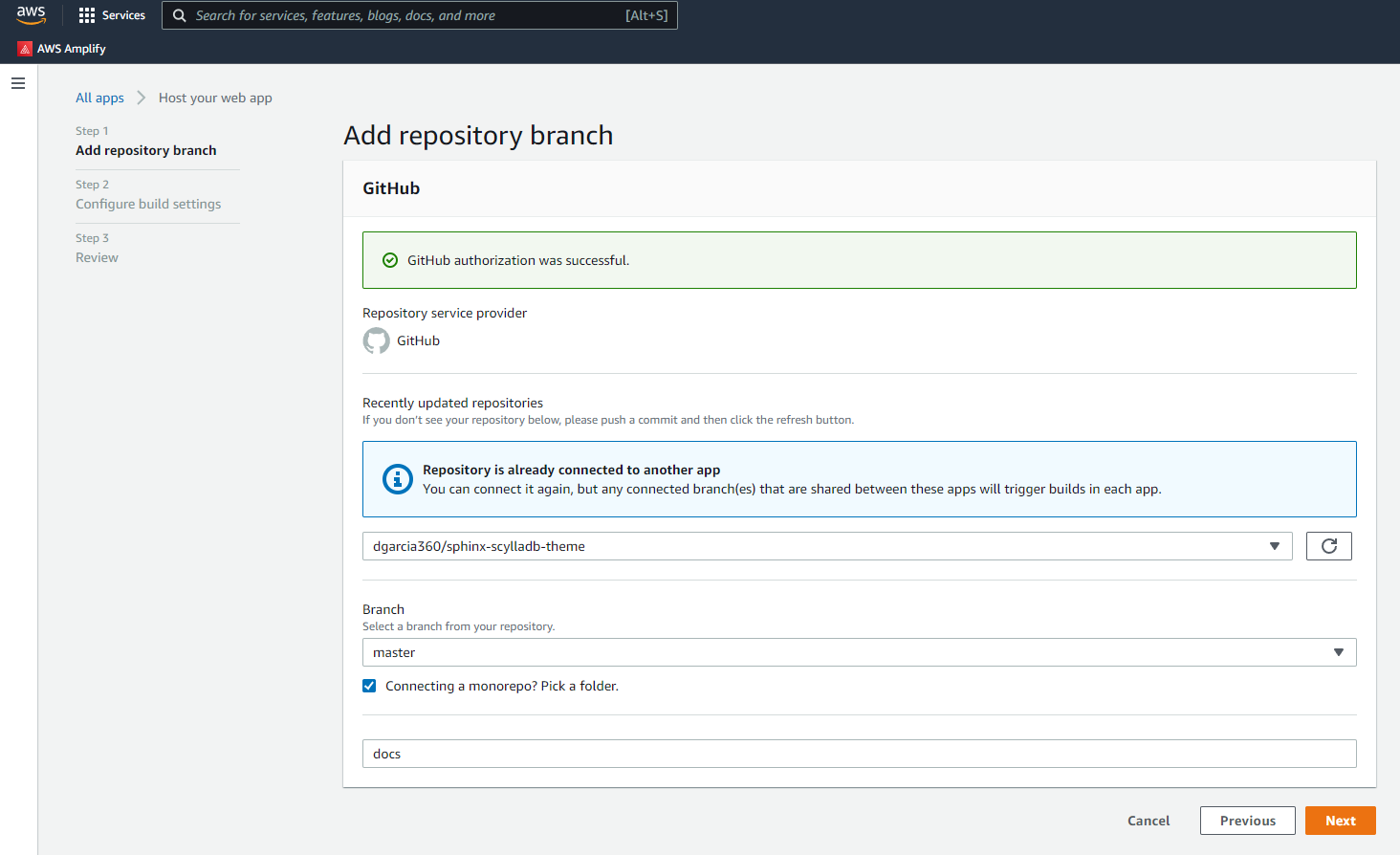
Find the repository you want to enable pull request previews.
Set the default branch (e.g.
master).Check Connecting to a monorepo? and pick the folder
docs.Choose Next.
Step 3: Configure build settings¶
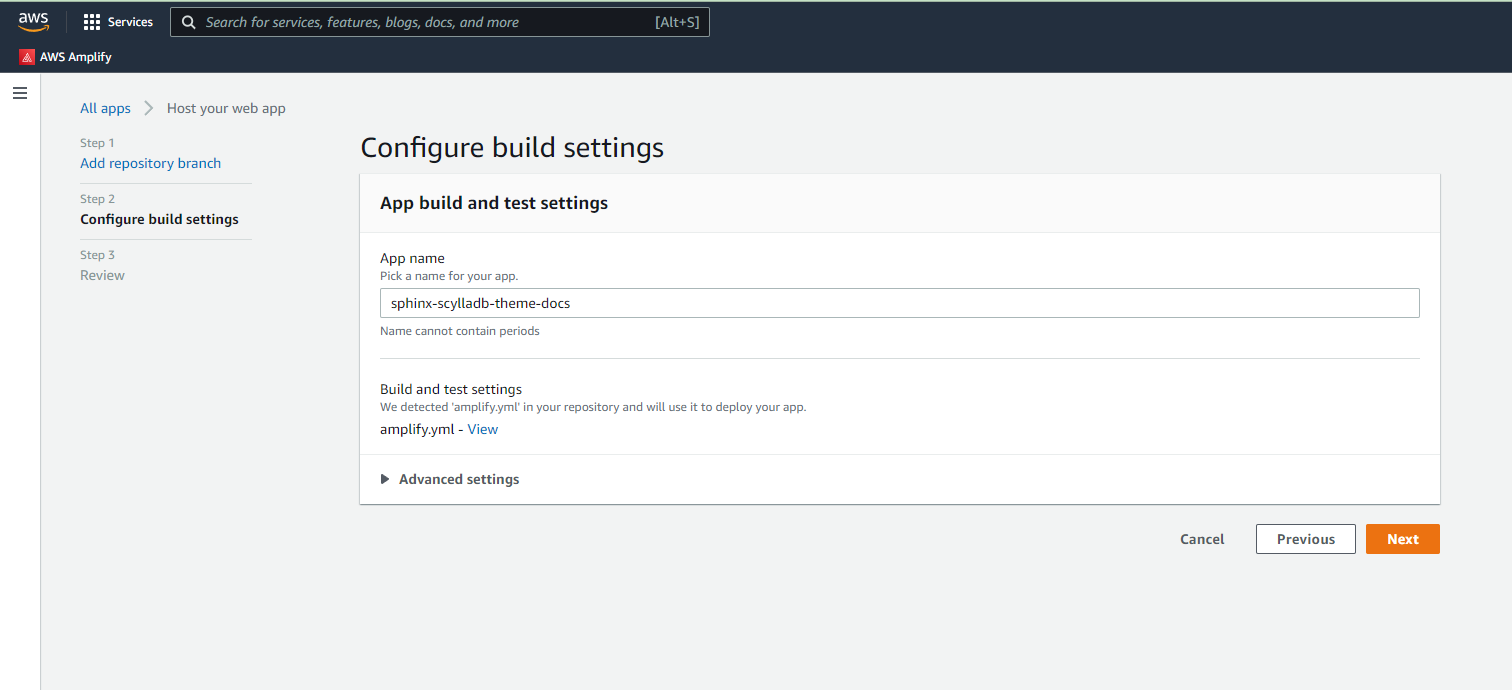
On this page, you should verify that the amplify.yml file was imported successfully.
Under Build and test settings, you should see the message “We detected amplify.yml in your repository and will use it to deploy your app.”. If it is not the case, review Installation.
Once the file is imported automatically, choose Next. On the Review page, choose Save and deploy.
Step 4: Enable pull request previews¶
On the left sidebar, go to Previews page and choose Preview Settings.
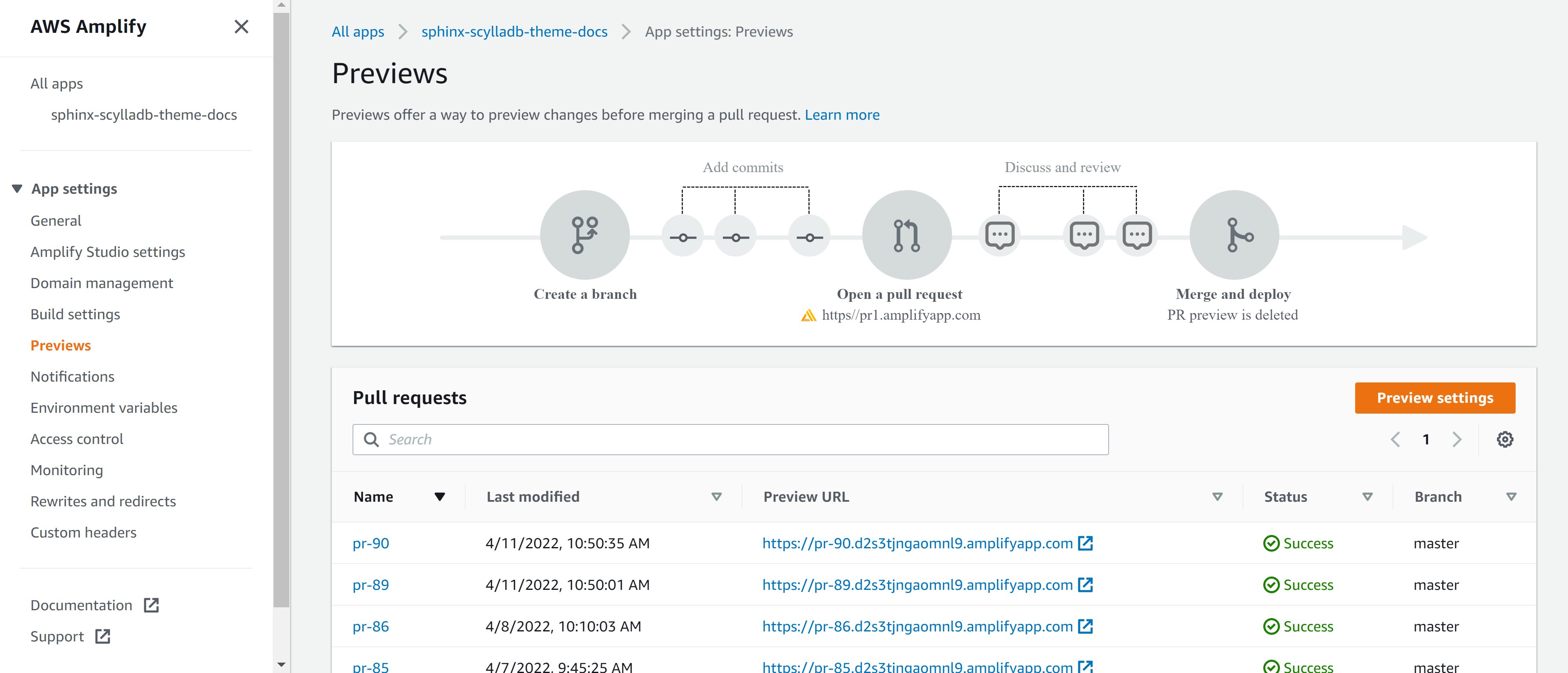
Select the default branch from the list and choose Manage.
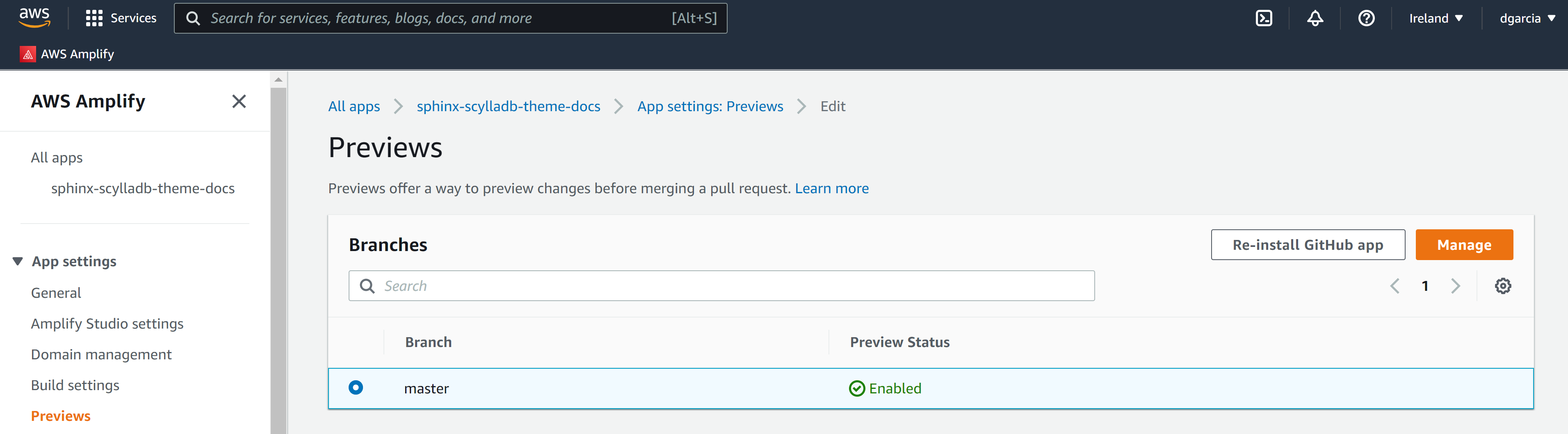
Turn on pull request previews.
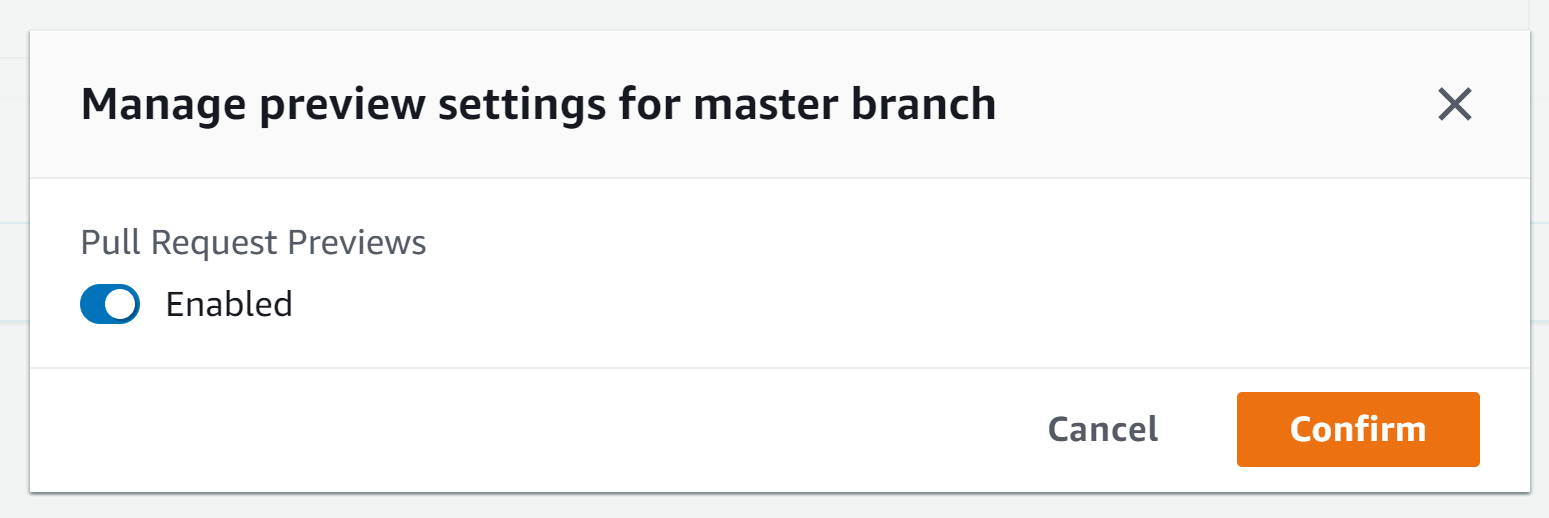
The next time you submit a pull request for the branch, AWS Amplify will build the docs automatically and share a preview URL as a pull request comment.
Blocking a user from triggering previews¶
Code owners and third-party contributors can build pull request previews. To ban abusive users, see Blocking a user from your organization.
Limitations¶
Previews builds have a 15 min limit. Nevertheless, we recommend you make sure the command
make dirhtmldoes not take more than 3 minutes to build on average.If your repository is private, all the pull requests previews will be publicly available by default.
AWS Amplify only builds previews if the
docsfolder receives an update.AWS deletes previews when the pull requets gets merged or closed.
