Was this page helpful?
Centralized publication¶
Certain core ScyllaDB projects are configured or published from the repository scylladb/scylladb-docs-homepage instead of the project repository itself.
This allows us to:
Publish core set of docs from a common domain:
https://docs.scylladb.com/<PROJECT_NAME>/instead ofhttps://<PROJECT_NAME>.docs.scylladb.com.Manage release configuration externally, from a single place, without having to update each project repository.
Projects published from scylladb-docs-homepage¶
The following projects are published from the scylladb-docs-homepage repository to the docs.scylladb.com domain:
ScyllaDB Homepage: Published every time there is a new commit on the
mainbranch.ScyllaDB Manual: Published every 24 hours or whenever the file manual_doc_versions.json receives an update.
Projects defining versions in scylladb-docs-homepage¶
The following projects define their versions in the scylladb-docs-homepage repository:
ScyllaDB Homepage: conf.py
ScyllaDB Manual: manual_doc_versions.json
ScyllaDB Open Source: opensource_doc_versions.json
ScyllaDB Enterprise: enterprise_doc_versions.json
Note
ScyllaDB Open Source and Enterprise multiversion configuration is defined in scylladb-docs-homepage, but the publication process happens in the respective project repositories.
List a new version¶
To add a new release to the centralized publication, submit a pull request to the scylladb/scylladb-docs-homepage repository with the following changes:
Open the docs/_static/data/ directory.
Update the <PROJECT_NAME>_doc_versions.json file. Add the new version to the
branchesarray:{ "tags": [], "branches": [ "master", "branch-2025.1", "branch-2025.2" ], "latest": "branch-2025.1", "unstable": ["master"], "deprecated": [] }
Note
The branch should already exist in the associated project repository.
In the same file, set the new version as the
latest:{ "tags": [], "branches": [ "master", "branch-2025.1", "branch-2025.2" ], "latest": "branch-2025.2", "unstable": ["master"], "deprecated": [] }
Submit your changes in a pull request and get it approved.
Once merged, the new version will be published.
Note
For open-source and enterprise projects, publication will trigger automatically the next time the associated repository receives an update. This is because scylladb-docs-homepage only defines the versions, not the publication scripts.
Trigger a manual publication¶
If you need to publish a new version immediately on the projects:
ScyllaDB Homepage
ScyllaDB Manual
You can trigger a manual publication by following these steps:
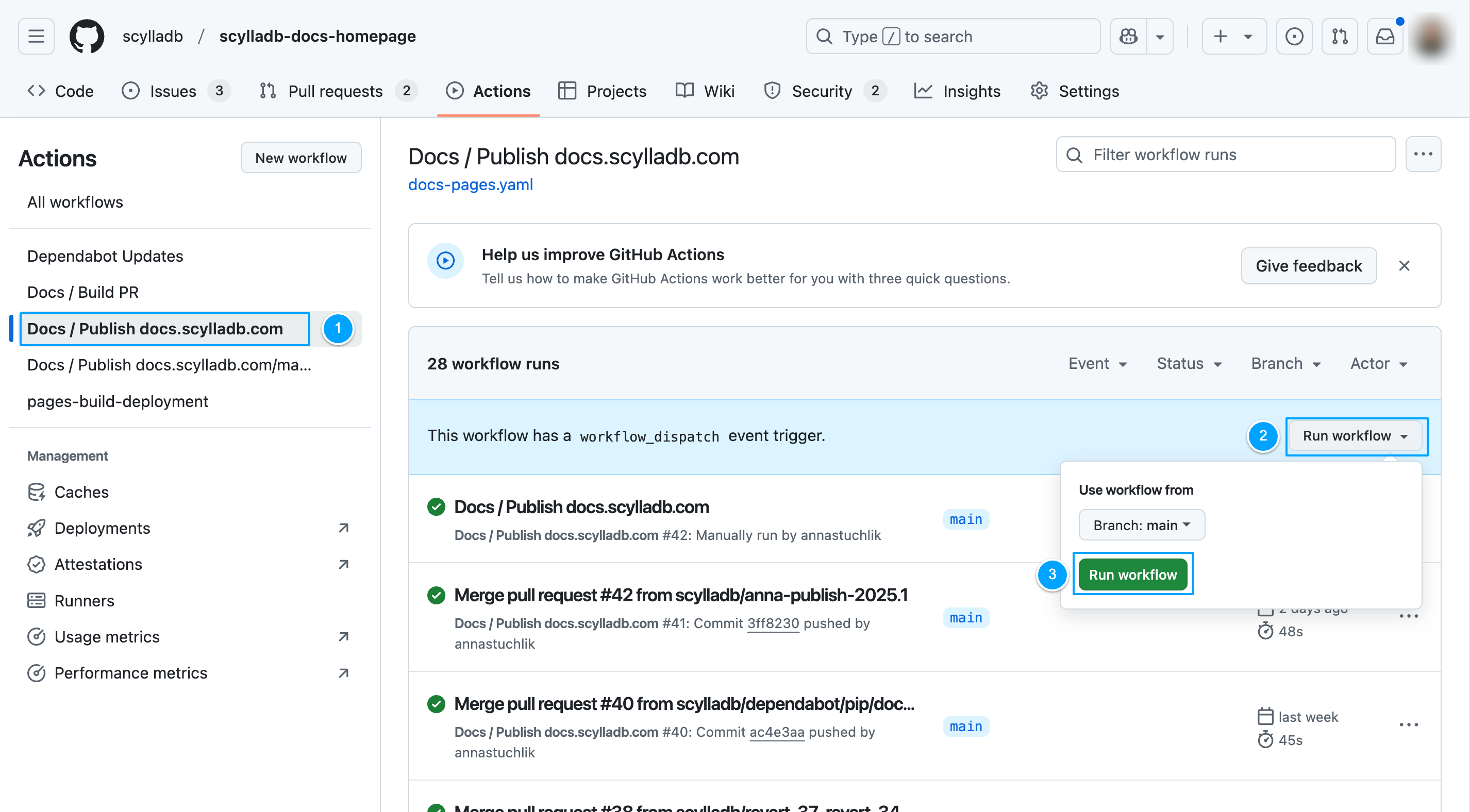
Go to the Actions tab in the scylladb-docs-homepage repository.
Find the workflow you want to run: Docs / Publish docs.scylladb.com or Docs / Publish docs.scylladb.com/manual.
Click on the workflow name to open the workflow details.
Click the Run workflow button.
In the Branch field, keep
main.Click the green Run workflow button.
For more details, see Manually running a workflow.
