Was this page helpful?
Caution
You're viewing documentation for an unstable version of ScyllaDB Sphinx Theme. Switch to the latest stable version.
AI chatbot support (beta)¶
ScyllaDB Docs integrates with Biel.ai to offer a conversational interface for documentation.
The chatbot can answer documentation-related questions and provide relevant links to help users find the information they need quickly.
Note
This feature is in beta and disabled by default. It will be gradually enabled for all documentation sites in a future release.
If you want to enable it now, please contact us in Slack (#scylla-docs channel).
Installation¶
To enable the AI chatbot, update your conf.py file by setting hide_ai_chatbot to false in html_theme_options:
html_theme_options = {
"hide_ai_chatbot": "false"
}
Usage¶
Once enabled, the Ask AI button will appear in the documentation interface. Users can click the button to start a conversation, ask questions, and receive responses with relevant documentation links.
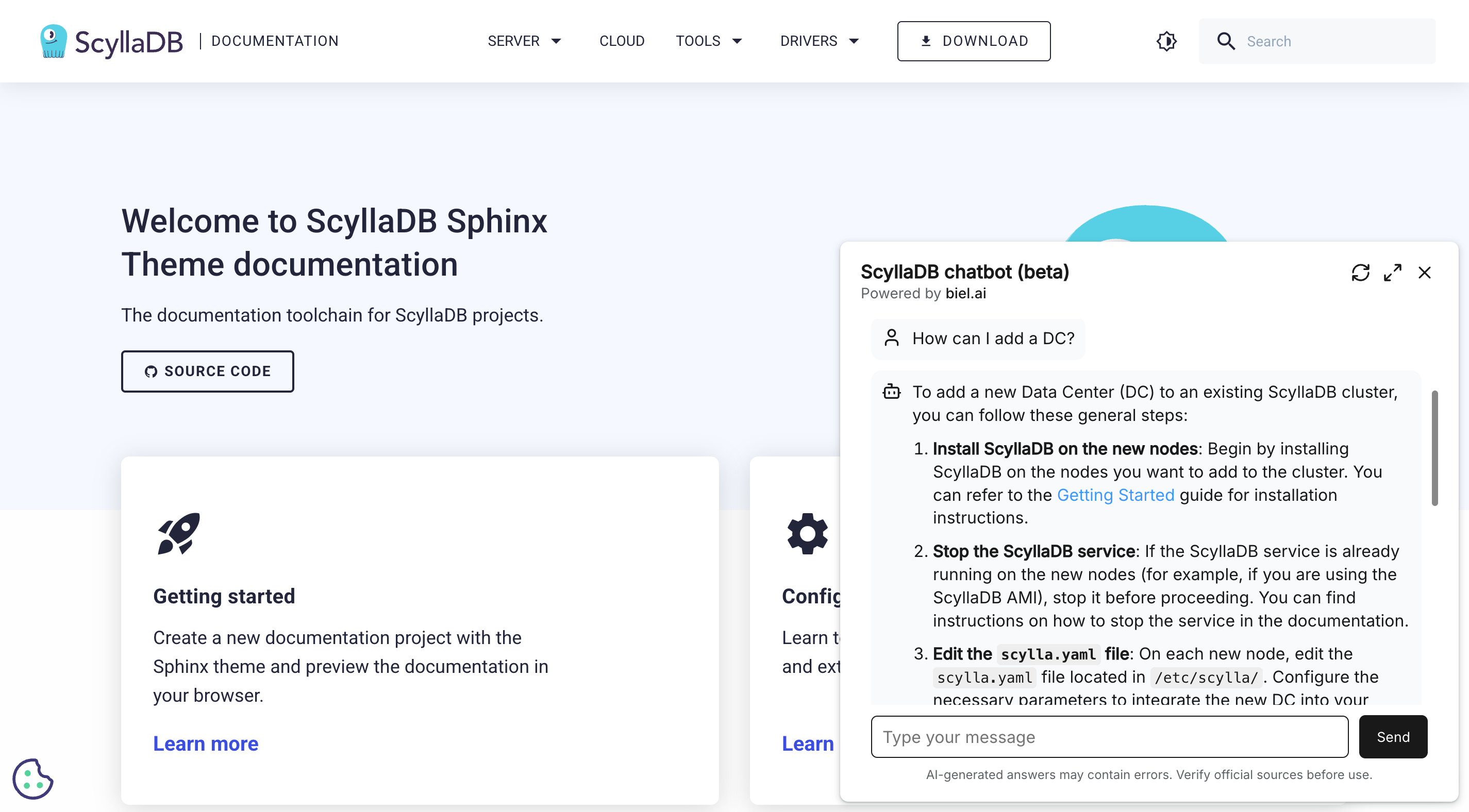
Configuration options¶
Option |
Type |
Default Value |
Description |
|---|---|---|---|
|
string |
true |
Hides the AI chatbot button in the documentation. |
|
string |
ddfdo8m94k |
Biel.ai project ID. |
Troubleshooting¶
If the chatbot does not appear:
Ensure
hide_ai_chatbotis set to false in html_theme_options.Verify that ai_chatbot_id is correctly set to a valid Biel.ai project ID.
Check for errors in the browser console that may indicate issues with the integration.
For more details, refer to the Biel.ai documentation.
