Was this page helpful?
Caution
You're viewing documentation for an unstable version of ScyllaDB Sphinx Theme. Switch to the latest stable version.
Upgrading from 0.x to 1.0¶
This guide explains how to upgrade the version of the ScyllaDB Sphinx Theme.
How to check your current theme version¶
The theme version is displayed in the footer of the project’s documentation site.
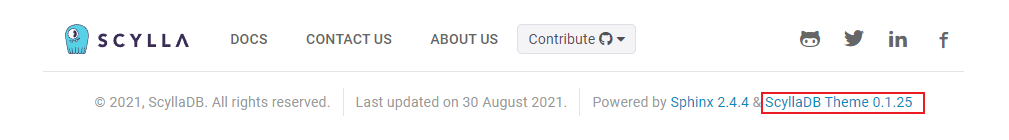
If your project theme’s version is <1.0, follow this guide to get the latest version.
Upgrade to version 1.0¶
Here are the main breaking changes between the 0.x and 1.0 versions.
Set
sphinx-scylladb-themeindocs/pyproject.tomltosphinx-scylladb-theme = "~1.0.0".Edit
conf.py:Note
Depending on your project configuration, you may find
conf.pyunderdocs/source/conf.pyordocs/conf.py.Remove the option
header_linksfromhtml_theme_options.If exists, remove the option
show_sidebar_indexfromhtml_theme_options. If this option was set totrue, set"hide_sidebar_index": "false".If they exist, remove or comment out the following lines:
# Add ExpertRec Search # html_js_files = ['expertrec.js']
Edit
docs/Makefile:Under the section
# Internal variables, add the following line after the variableALLSPHINXOPTS:TESTSPHINXOPTS = $(ALLSPHINXOPTS) -W --keep-going
Add the following lines at the end of the
Makefile:.PHONY: test test: setup $(SPHINXBUILD) -b dirhtml $(TESTSPHINXOPTS) $(BUILDDIR)/dirhtml @echo @echo "Build finished. The HTML pages are in $(BUILDDIR)/dirhtml."
Remove the file
.github/workflows/pages.yml. Then, copy the new workflows in the.github/workflowsfolder. You can download the latest workflows here.
To check if the upgrade completed successfully, run the command make preview. Then, check if the site footer displays version 1.0 or greater.
Optional features¶
New landing page¶
With 1.0, you can add a custom landing page for your project using the new topic box components. For example, check out ScyllaDB Sphinx Theme landing page for inspiration.
To add a landing page to your project:
Create a new
docs/source/index.rstfile. Here you can find a sample template ready to be adapted.Set
"hide_sidebar_index": "false"inhtml_theme_options(conf.py).
