Was this page helpful?
Caution
You're viewing documentation for an unstable version of ScyllaDB Sphinx Theme. Switch to the latest stable version.
Upgrading from 1.6 to 1.7¶
This guide explains how to upgrade the version of the ScyllaDB Sphinx Theme.
How to check your current theme version¶
The theme version is displayed in the footer of the project’s documentation site.
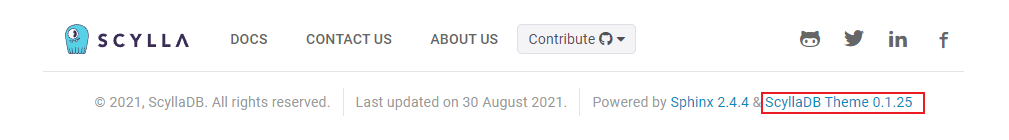
If your project theme’s version is >=1.6, follow this guide to get the latest version.
Upgrade to version 1.7¶
Here are the main breaking changes between the 1.6 and 1.7 versions.
To ensure documentation builds when backporting content to previous branches, update the
.github/workflows/gh-pages.ymlworkflow file as outlined below:# (...) on: push: branches: - master # Replace with your default branch name - 'branch-**' # Use the versioned branch pattern paths: - "docs/**" workflow_dispatch: jobs: build: runs-on: ubuntu-latest steps: - name: Checkout uses: actions/checkout@v4 with: ref: ${{ github.event.repository.default_branch }} persist-credentials: false fetch-depth: 0 - name: Set up Python uses: actions/setup-python@v5 with: python-version: '3.10' # (...)The theme no longer supports Amplify. If your project includes the
.github/actions/amplify-enhanceddirectory, the.github/workflows/docs-amplify-enhanced.ymlworkflow, or anamplify.ymlfile, consider removing them and move to the new approach. For more information, see Pull requests previews.
