Was this page helpful?
Caution
You're viewing documentation for an unstable version of ScyllaDB Sphinx Theme. Switch to the latest stable version.
Upgrading from 1.1 to 1.2¶
This guide explains how to upgrade the version of the ScyllaDB Sphinx Theme.
How to check your current theme version¶
The theme version is displayed in the footer of the project’s documentation site.
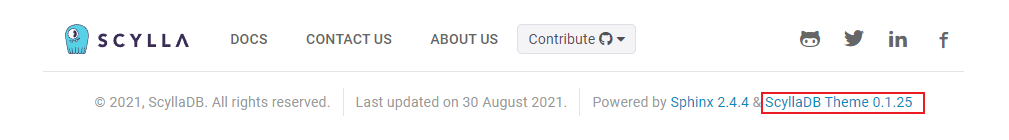
If your project theme’s version is >=1.1, follow this guide to get the latest version.
Upgrade to version 1.2¶
Here are the main breaking changes between the 1.1 and 1.2 versions.
Update the following Python dependencies in
docs/pyproject.toml:sphinx-scylladb-theme = "~1.2.1" sphinx-multiversion-scylla = "~0.2.11" sphinx-sitemap = "2.2.0"
Edit
docs/Makefile:Replace:
POETRY = $(HOME)/.local/bin/poetry
With:
POETRY = poetry # Windows variables ifeq ($(OS),Windows_NT) POETRY = $(APPDATA)\Python\Scripts\poetry endif
Add:
# Setup commands .PHONY: setupenv setupenv: pip install -q poetry
Remove the files
.github/workflows/docs-*.yml. Then, copy the new workflows in the.github/workflowsfolder. You can download the latest workflows here.If the default branch is not
masteror the docs are not under thedocsfolder, the workflows to match the project configuration. For example:on: push: branches: - master # edit this line paths: - "docs/**" # edit this line
Commit and push the changes to GitHub (default branch).
To check if the upgrade completed successfully, run the command make preview. Then, check if the site footer displays version 1.2 or greater.
Optional features¶
Listing unstable versions¶
To list versions as unstable:
Define in your
conf.pythe listUNSTABLE_VERSIONS:# Set which versions are not released yet. UNSTABLE_VERSIONS = ["master"]
Add a new option
versions_unstableinhtml_options:html_theme_options = { "versions_unstable": UNSTABLE_VERSIONS, ... }
Sitemap¶
Sitemaps are useful for search engines to index content. The toolchain now automatically generates a sitemap for the site.
To install the sitemap extension, list it the conf.py file:
extensions = [ ..., "sphinx_sitemap", ]
If the project has the multiversion extension enabled, add the following line at the end of the file:
sitemap_url_scheme = "stable/{link}"
Changes in custom landing pages¶
If your project uses the Custom landing page feature, add the following lines at the top of the file docs/source/index.rst:
:hide-sidebar: :hide-secondary-sidebar:
